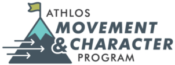Whether face to face or online, PLCs are extremely beneficial as they help us maintain a focus on increasing student achievement, provide opportunities to analyze data, add strategies and resources to our pedagogical toolbox, and share information about what is and isn’t working, all in a safe collaborative setting.
But, how can you do all of that virtually? Don’t worry, taking your PLC online is not nearly as daunting as it might sound. We’re going to explore how you can easily prepare and run your PLC virtually using the templates in our PLC Essentials Workbook provided and a couple of digital tools.
KEY CONSTRUCTS OF AN EFFECTIVE PLC
Let’s begin with a few core constructs of an effective PLC. Much like your lessons, a productive PLC team meeting should have a clear goal, and objectives. An agreed upon set of behavioral guidelines, and everyone should know their role and responsibilities.
Setting Goals
The central focus of your meeting should be clearly defined. It should align with student data and your school’s mission or improvement plan. In other words, it should be meaningful and actionable. The team should develop a goal, and each meeting they should address the 4 big questions you see here on the agenda template.
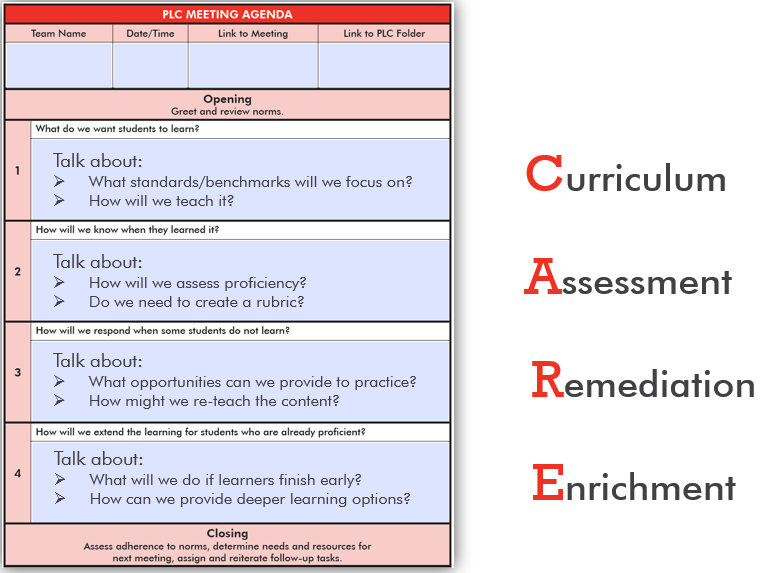
#1 What do we want our students know and be able to do? The team should identify the standards and content that will be taught and the strategies used to teach it. #2 refers to assessment of understanding. Think about formative and summative assessments as well rubrics and checklists. For #3 the team should have conversations around remediation strategies and resources whereas #4 the focus is enrichment activities. Collaborating around these 4 questions will help to define your approach to student learning.
Establishing Norms
Your PLC team should adopt or establish a set of guidelines or behaviors referred to as norms to govern individual behavior and enable the group to accomplish its tasks. Notice that the norms you see here positively stated commitments rather than beliefs. Norms should address things like confidentiality, decision-making and participation. Keep in mind that in this case, less is more. You don’t want to have a laundry list of rules. While it is encouraged that you use norms such as these, you may want to ask your team if they would like to modify the existing norms or maybe even add to them. Also, come up with a plan on how to handle violations of team norms.
EXAMPLES OF TEAM NORMS
- We will maintain a positive tone at our meetings.
- We will not complain about a problem unless we can offer a solution.
- We will begin and end our meetings on time and stay fully engaged throughout each meeting.
- We will contribute equally to the workload of this team.
- We will listen respectfully and consider matters from another’s perspective.
Assigning Roles
Each PLC group should have the following roles: a facilitator to manage and run the meeting, a recorder to keep track of meeting minutes, a timekeeper to keep the group focused and moving, and a reporter to review previous meeting minutes and remind everyone of the norms. Each role defines how members will contribute to the team before, during, and after the meeting. Assigning roles will ensure that the workload is equitable. So, as a team determine who will fill each role. Be sure to review the specifics of each role in the Team Roles & Responsibilities Template which can be found in the PLC Essentials Workbook.
RUNNING A VIRUTAL PLC
Prepping for the Meeting
It is of the utmost importance that all team members prepare for the meeting. We are going to look at the prep that needs to be done by role.
All PLC Members
All team members with and without a specified role should review the agenda prior to the meeting and jot down any questions you may have or resources you can share that will benefit the team. It is also imperative, to respect your team’s time and plan on login to the Zoom meeting on time.
DURING THE PLC MEETING
As team members join the Zoom meeting the recorder should take attendance on the PLC meeting minutes template. The timekeeper will monitor to make sure the meeting starts on time and tell the facilitator when it is time to start.
Each meeting should begin by the reporter reviewing the norms followed by sharing a summary of the previous meeting. The reporter can do this by sharing their screen or just reading the information aloud to the group.
Once that is complete the facilitator will share their screen and start addressing the items on the meeting agenda with a focus on those 4 big questions- What do we want our students know and be able to do? How will we know when they learned it? How will we respond when some students do not learn? And, how will we extend the learning for students who are already proficient?
As the facilitator leads the discussion the recorder should document each topic covered, the discussion points, and decisions made by the team on the meeting minutes template.
Throughout the meeting the timekeeper ensures the group is focused and that all items are heard. They are also responsible for making the call to table a subject until a later time.
As the meeting comes to an end the timekeeper informs the team that time is just about up. A best practice here for the timekeeper is to announce when there is 10 minutes left. Now, the group must determine the who, what, and when for the follow up tasks. And finally, the reporter provides a reflection on how well or not-so well the team did adhering to the norms during the meeting.
A smooth and productive meeting requires all team members to actively participate and be responsible for fulfilling their assigned tasks.
AFTER THE PLC MEETING
So, you have concluded a productive virtual PLC meeting. That wasn’t so bad now was it? But, now what? Well, there is just one more thing the recorder needs to do and that is access the PLC folder in Google Drive and add the meeting minutes and other resources that were shared. Then, the whole process starts over again.
ETIQUETTE TIPS FOR YOUR VIRTUAL PLC MEETING
When participating in virtual meetings vs. on-site meetings, many of the same etiquette principles apply (e.g. be prompt, be professional, etc.). However, when participating in virtual meetings, there are a few additional considerations.
We hope you have enjoyed learning how to you get your online PLC up and running.Be sure to check out the all of the templates in your Virtual PLC Essentials Workbook. Take care and good luck!